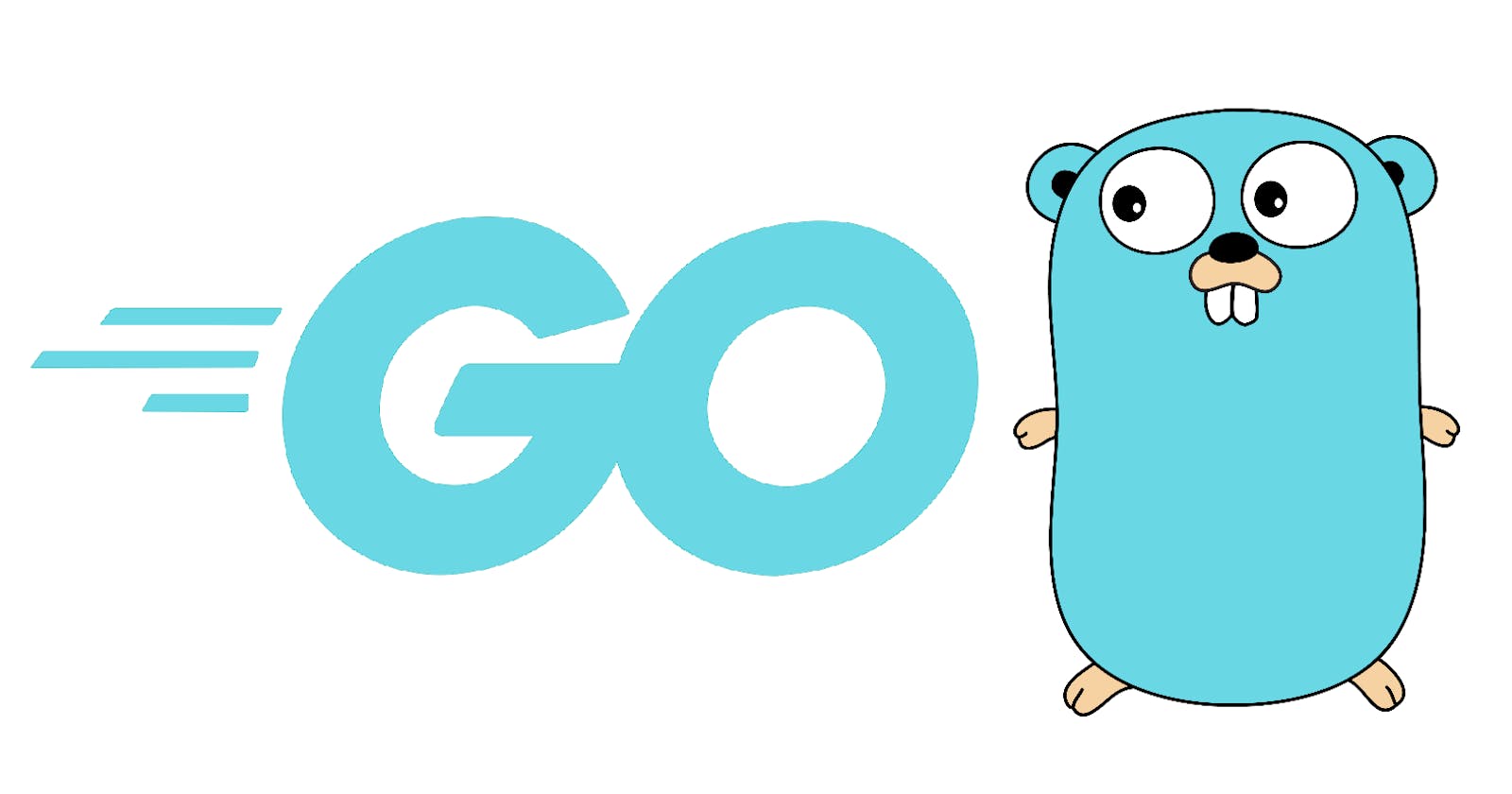Introduction to Golang:
Golang, also known as Go, is a programming language developed by Google in 2007 and released in 2009. Go was designed to be a modern, efficient, and easy-to-learn language for developing complex and large-scale software systems. It is a compiled language that is statically typed and supports concurrency.
Advantages of Golang:
There are several advantages to using Golang, including:
Efficiency: Go is designed to be a highly efficient language, which makes it an excellent choice for building large-scale applications.
Concurrency: Go has built-in support for concurrency, which means that it is easier to write programs that can perform multiple tasks simultaneously.
Garbage collection: Go has automatic memory management, which means that developers do not need to worry about managing memory manually.
Easy to learn: Go has a simple syntax and a small set of features, which makes it easy to learn for developers who are new to the language.
Installation and Setup:
To install Go on your computer, you can download the appropriate binary package for your operating system from the official Go website. Once you have downloaded the package, you can run the installer and follow the instructions to complete the installation process.
After installing Go, you need to set up your environment variables to use Go commands. For example, you need to add the Go binary path to the PATH environment variable so that you can run the Go commands from the terminal.
Writing Your First "Hello, World!" Program:
To write your first "Hello, World!" program in Go, open a text editor and create a new file called "hello.go". Then, add the following code to the file:
package main
import "fmt"
func main() {
fmt.Println("Hello, World!")
}
This code defines a package called "main" and a function called "main". The "fmt" package is imported to enable printing to the console. The "fmt.Println()" function is called to print the string "Hello, World!" to the console.
Running and Compiling Go Code:
To run the "Hello, World!" program, open a terminal window and navigate to the directory where the "hello.go" file is located. Then, enter the following command:
go run hello.go
This command will compile and run the "hello.go" program, and you should see the output "Hello, World!" printed to the console.
To compile the "hello.go" program into an executable file, enter the following command:
go build hello.go
This command will create an executable file called "hello" in the same directory as the "hello.go" file. You can then run the executable file by entering the following command:
./hello
This command will execute the "hello" program, and you should see the output "Hello, World!" printed on the console.
Conclusion:
In conclusion, Go is a powerful programming language that offers many advantages, including speed, concurrency, and simplicity. It is a great choice for building server-side applications and microservices, and it is easy to learn for developers with experience in other programming languages. By following the steps outlined in this article, you can easily install, set up, and start writing Go code.